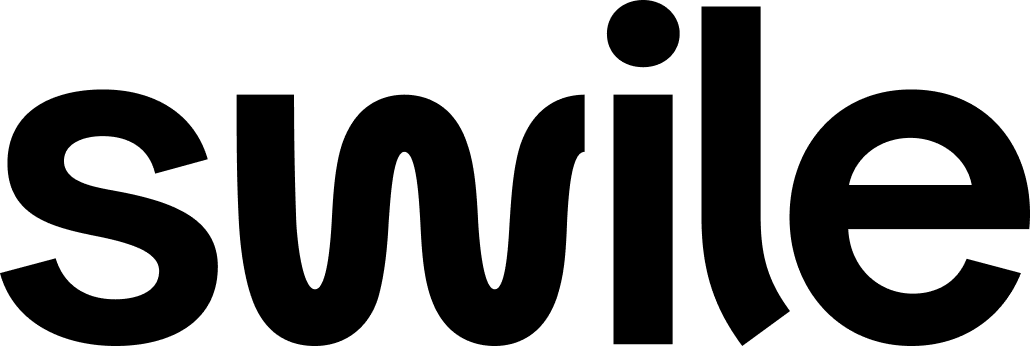Swile API (1.0)
Download OpenAPI specification:
Swile Integration API
Lists all WorkGroups
Will list all WorkGroups or filter it if using any of the possible query params. Paginated request.
Authorizations:
query Parameters
| workgroupName | string |
| branchDocument | string |
| page required | integer <int32> >= 0 |
| pageSize required | integer <int32> [ 1 .. 100 ] |
Responses
Response samples
- 200
- 400
- 401
- 404
- 500
{- "workgroups": [
- {
- "idWorkGroup": 0,
- "name": "string",
- "description": "string",
- "branchName": "string",
- "branchDocument": "string",
- "branchIdentify": "string",
- "activeEmployees": 0,
- "cardTypes": [
- "string"
]
}
], - "totalPages": 0,
- "totalElements": 0,
- "last": true
}Create WorkGroup
Will create a new Workgroup with the received name and description
Authorizations:
Request Body schema: application/jsonrequired
| name required | string non-empty Name of the new workgroup |
| description required | string non-empty Description of the new workgroup |
| document | string(^\d{2}.\d{3}.\d{3}/\d{4}-\d{2}$) CNPJ of the branch where the workgroup will be created. The main corporate CNPJ is not allowed. To create the workgroup under the main corporate, leave this field empty. |
Responses
Request samples
- Payload
{- "name": "Novo Grupo",
- "description": "Grupo para colaboradores que fazem x",
- "document": "11.111.111/0001-11"
}Response samples
- 200
- 400
- 401
- 404
- 500
{- "id": 0,
- "name": "string"
}Create a new corporate branch
Creates a new branch for a corporate using the provided branch and address details. The operation is asynchronous, and the branch will be created in the background.
Authorizations:
Request Body schema: application/jsonrequired
| name | string Name of the branch |
| nameOnCard | string Name to be displayed on the card |
| document required | string non-empty (^\d{2}.\d{3}.\d{3}/\d{4}-\d{2}$) CNPJ of the branch |
| createdBy required | string <email> non-empty Email of the person creating the branch |
required | object (AddressDTO) Address of the branch |
Responses
Request samples
- Payload
{- "name": "Main Branch",
- "nameOnCard": "Main Card",
- "document": "12.345.678/0001-90",
- "createdBy": "creator@example.com",
- "address": {
- "street": "Av. Paulista",
- "number": 123,
- "complement": "Apt 45",
- "neighborhood": "Bela Vista",
- "zipCode": "01311-000",
- "city": "São Paulo",
- "state": "SP"
}
}Response samples
- 400
- 401
- 404
- 500
{- "error": {
- "code": 40002,
- "type": "LIST_INACTIVE_EMPLOYEE_ERROR"
}, - "message": "Unable to list employees",
- "details": "Not able to list employees for id 123"
}Retrieve a corporate branch
Fetches the details of a corporate branch using the provided branch document. If no document is provided, all branches will be retrieved.
Authorizations:
query Parameters
| branchDocument | string Example: branchDocument=12.345.678/0001-90 Document of the branch to retrieve |
Responses
Response samples
- 200
- 400
- 401
- 404
- 500
[- {
- "branchId": 0,
- "parentCorporateId": 0,
- "branchIdentify": "string",
- "name": "string",
- "nameOnCard": "string",
- "document": "string",
- "employeeCount": 0,
- "address": {
- "street": "string",
- "number": "string",
- "complement": "string",
- "neighborhood": "string",
- "zipCode": "string",
- "city": "string",
- "state": "string",
- "country": "string"
}
}
]Updates Employee Status
Updates one or more employee status.
Authorizations:
Request Body schema: application/jsonrequired
| status required | string Enum: "ACTIVE" "INACTIVE" "KEEP_ACTIVE" The employee status that will be used |
| employeeIds required | Array of integers <int64> [ items <int64 > ] A list of the employee ids that will have the status changed |
Responses
Request samples
- Payload
{- "status": "ACTIVE",
- "employeeIds": [
- 0
]
}Response samples
- 400
- 401
- 404
- 500
{- "error": {
- "code": 40002,
- "type": "LIST_INACTIVE_EMPLOYEE_ERROR"
}, - "message": "Unable to list employees",
- "details": "Not able to list employees for id 123"
}Creates a new employee
With the necessary data for the employee, plus the workgroup, will create anew employee for the corporate.
Authorizations:
Request Body schema: application/jsonrequired
required | Array of objects (EmployeeRequest) The list of employees do add in your corporate |
Responses
Request samples
- Payload
{- "employees": [
- {
- "idWorkGroup": 1,
- "name": "João da Silva",
- "email": "email@email.com",
- "phoneNumber": "(99) 99999-9999",
- "document": "111.111.111-11",
- "externalId": "abc123",
- "birthDate": "1990-01-01"
}
]
}Response samples
- 400
- 401
- 404
- 500
{- "error": {
- "code": 40002,
- "type": "LIST_INACTIVE_EMPLOYEE_ERROR"
}, - "message": "Unable to list employees",
- "details": "Not able to list employees for id 123"
}Get Employee Information
Returns detailed information about a specific employee by his ID, including their profile data, status, and associated workgroup information.
Authorizations:
path Parameters
| employeeId required | integer <int64> Example: 123 The Employee's ID |
Responses
Response samples
- 200
- 400
- 401
- 404
- 500
{- "idEmployee": 123456,
- "name": "John Doe",
- "document": 12345678901,
- "externalId": "EXT-123456",
- "personalId": "PID-789012",
- "email": "john.doe@example.com",
- "phoneNumber": "(11) 99999-9999",
- "birthDate": "15/03/1990",
- "status": "ACTIVE",
- "activeApp": true,
- "hasActiveCard": true,
- "idWorkGroup": 456,
- "workgroupName": "Development Team",
- "dtChange": "15/03/2023 14:30:00",
- "updatedBy": "admin@company.com"
}Updates Employee data
Updates one or more employee data. Should only send the value that you want modified.
Authorizations:
path Parameters
| employeeId required | integer <int64> |
Request Body schema: application/jsonrequired
| idWorkGroup | integer <int64> Id of workgroup where the employee will be added |
| name | string Employee's name |
string <email> Employee's email | |
| phoneNumber | string^\(?\d{2}\)?[\s.-]?\d{4,5}[\s.-]?\d{4}$ Employee's phone number |
| document | string(^\d{3}\x2E\d{3}\x2E\d{3}\x2D\d{2}$) Employee's document |
| externalId | string An optional identifier you can set for this employee |
| birthDate | string <date> Employee's birth date |
Responses
Request samples
- Payload
{- "idWorkGroup": 1,
- "name": "João da Silva",
- "email": "email@email.com",
- "phoneNumber": "(99) 99999-9999",
- "document": "111.111.111-11",
- "externalId": "abc123",
- "birthDate": "1990-01-01"
}Response samples
- 400
- 401
- 404
- 500
{- "error": {
- "code": 40002,
- "type": "LIST_INACTIVE_EMPLOYEE_ERROR"
}, - "message": "Unable to list employees",
- "details": "Not able to list employees for id 123"
}Returns a list of all employees
Will return a list of all employees. Will filter the result using the optional parameters, if none are used will just return all data. Response is paginated.
Authorizations:
query Parameters
required | object (FindAllEmployeesRequest) |
Responses
Response samples
- 200
- 400
- 401
- 404
- 500
{- "employees": [
- {
- "idEmployee": 123456,
- "name": "John Doe",
- "document": 12345678901,
- "externalId": "EXT-123456",
- "personalId": "PID-789012",
- "email": "john.doe@example.com",
- "phoneNumber": "(11) 99999-9999",
- "birthDate": "15/03/1990",
- "status": "ACTIVE",
- "activeApp": true,
- "hasActiveCard": true,
- "idWorkGroup": 456,
- "workgroupName": "Development Team",
- "dtChange": "15/03/2023 14:30:00",
- "updatedBy": "admin@company.com"
}
], - "totalPages": 0,
- "totalElements": 0,
- "last": true
}Returns inactive employees
This API will return the inactive employees of a corporate. An inactive Employee is one that has not used their card for more than 90 days, but still has an 'ACTIVE' status. This is a pageable API that will return the requested employees page by page
Authorizations:
query Parameters
| page required | integer <int32> >= 0 Example: page=0 This is the page we are request |
| pageSize required | integer <int32> [ 1 .. 300 ] Example: pageSize=100 This is the size of results in the page we want |
Responses
Response samples
- 200
- 400
- 401
- 404
- 500
{- "employees": [
- {
- "document": "string",
- "email": "string",
- "idWorkGroup": 0,
- "phoneNumber": "string",
- "externalId": "string",
- "idEmployee": 0
}
], - "totalPages": 0,
- "totalElements": 0,
- "last": true
}Cancel Shipment
Cancel a shipment using its code. This will cancel the entire shipment including all related parcels.
Authorizations:
path Parameters
| code required | string Example: SWB123456789S Shipment code to cancel |
Responses
Response samples
- 400
- 401
- 404
- 500
{- "error": {
- "code": 40002,
- "type": "LIST_INACTIVE_EMPLOYEE_ERROR"
}, - "message": "Unable to list employees",
- "details": "Not able to list employees for id 123"
}Cancel Parcel
Cancel a specific parcel using its code. This will cancel only the specified parcel within a shipment.
Authorizations:
path Parameters
| code required | string Example: SWB123456789P Parcel code to cancel |
Responses
Response samples
- 400
- 401
- 404
- 500
{- "error": {
- "code": 40002,
- "type": "LIST_INACTIVE_EMPLOYEE_ERROR"
}, - "message": "Unable to list employees",
- "details": "Not able to list employees for id 123"
}Request a Card Delivery for Employees
Will request cards to be delivered for employees
Authorizations:
Request Body schema: application/jsonrequired
| contactName required | string non-empty Name of the Employee Responsible for this Delivery |
| contactPhone required | string^\(?\d{2}\)?[\s.-]?\d{4,5}[\s.-]?\d{4}$ Phone of the Employee Responsible for this Delivery |
| contactEmail required | string <email> E-mail of the Employee Responsible for this Delivery |
| contactDocument required | string(^\d{3}\x2E\d{3}\x2E\d{3}\x2D\d{2}$) CPF of the Employee Responsible for this Delivery |
| contactDept | string [ 0 .. 64 ] characters Department of the Employee Responsible for this Delivery |
| contactExternalId | string External ID of the Employee Responsible for this Delivery |
| delivered | boolean If this delivery should be created with status already delivered or not, defaults to false |
required | Array of objects (CreateShipmentEmployeeItem) [ 1 .. 2000 ] items The list of employees for the shipment |
Responses
Request samples
- Payload
{- "contactName": "Raquel Milena",
- "contactPhone": "(99) 99999-9999",
- "contactEmail": "email@email.com",
- "contactDocument": "111.111.111-11",
- "contactDept": "Recursos Humanos",
- "contactExternalId": "abc123",
- "delivered": false,
- "employees": [
- {
- "name": "João da Silva",
- "phoneNumber": "(99) 99999-9999",
- "email": "email@email.com",
- "document": "111.111.111-11",
- "externalId": "abc123",
- "dept": "Recursos Humanos",
- "address": {
- "postalCode": "01121-000",
- "buildingNumber": 966,
- "street": "Rua Prates",
- "neighborhood": "Bom Retiro",
- "city": "São Paulo",
- "state": "SP",
- "complement": "APTO 123"
}
}
]
}Response samples
- 200
- 400
- 401
- 404
- 500
{- "code": "string",
- "origin": "string",
- "type": "string",
- "corporateId": 0,
- "corporateDocument": "string",
- "corporateName": "string",
- "corporateSocialName": "string",
- "branchId": 0,
- "branchDocument": "string",
- "branchName": "string",
- "branchSocialName": "string",
- "contactName": "string",
- "contactPhone": "string",
- "contactEmail": "string",
- "contactDocument": "string",
- "contactDept": "string",
- "totalCardAmount": 0,
- "status": "string",
- "parcels": [
- {
- "code": "string",
- "logisticsProvider": "string",
- "status": "string",
- "cardAmount": 0,
- "valuePerCard": 0.1,
- "discount": 0.1,
- "actualValue": 0.1,
- "recipientName": "string",
- "recipientPhone": "string",
- "recipientEmail": "string",
- "recipientPostalCode": "string",
- "recipientStreet": "string",
- "recipientStreetNumber": "string",
- "recipientNeighborhood": "string",
- "recipientCity": "string",
- "recipientState": "string",
- "recipientDocument": "string",
- "notifyRecipient": true,
- "createdTs": "string",
- "updatedTs": "string"
}
], - "createdTs": "string",
- "updatedTs": "string"
}Track Parcel
Will return information about a parcel given its code
Authorizations:
path Parameters
| code required | string |
Responses
Response samples
- 200
- 400
- 401
- 404
- 500
{- "code": "string",
- "status": "string",
- "recipientName": "string",
- "recipientPhone": "string",
- "recipientEmail": "string",
- "recipientPostalCode": "string",
- "recipientStreet": "string",
- "recipientStreetNumber": "string",
- "recipientNeighborhood": "string",
- "recipientCity": "string",
- "recipientState": "string",
- "recipientComplement": "string",
- "recipientDocument": "string",
- "notifyRecipient": true,
- "createdTs": "2019-08-24T14:15:22Z",
- "updatedTs": "2019-08-24T14:15:22Z"
}Corporate Credit Statement
Returns the corporate credit statement with transaction details. Supports filtering by order code, direction, category, date range, and pagination. All parameters are optional - if no filters are provided, returns all available transactions.
Authorizations:
query Parameters
| orderCode | string Example: orderCode=ORD123456 Order code to filter transactions |
| direction | string Enum: "DEBIT" "CREDIT" Example: direction=DEBIT Transaction direction |
| category | string Enum: "FLEXIBLE" "CAMPAIGN" Example: category=BENEFIT Transaction category |
| startDate | string <date> Example: startDate=2024-01-01 Start date for statement filtering (ISO format) |
| endDate | string <date> Example: endDate=2024-01-31 End date for statement filtering (ISO format) |
| page | integer <int32> Example: page=0 Page number for pagination |
| size | integer <int32> Example: size=20 Page size for pagination |
| ignore | boolean Example: ignore=false Flag to ignore page and size filtering |
Responses
Response samples
- 200
- 400
- 401
- 404
- 500
{- "content": [
- {
- "movementId": 0,
- "movementDate": "2019-08-24T14:15:22Z",
- "category": "string",
- "direction": "string",
- "value": 0,
- "createdBy": "string",
- "origin": "string",
- "orderCode": "string",
- "orderId": 0,
- "orderGroupCode": "string",
- "orderGroupId": 0,
- "corporate": "string",
- "fantasyName": "string"
}
], - "pageable": {
- "offset": 0,
- "pageSize": 0,
- "pageNumber": 0,
- "paged": true,
- "unpaged": true
}, - "totalElements": 0,
- "last": true,
- "totalPages": 0,
- "size": 0,
- "number": 0,
- "numberOfElements": 0,
- "first": true,
- "empty": true
}Authenticates an user
Given an username and password using Basic Authentication, will return a JWT token that is necessary to use in all other APIs.
Authorizations:
header Parameters
| Authorization required | string |
Responses
Response samples
- 200
- 400
- 401
- 404
- 500
{- "token": "string",
- "issuedAt": "2019-08-24T14:15:22Z",
- "expiresAt": "2019-08-24T14:15:22Z"
}Creates a summary of an Order request
Creates a summary of an Order request, can be used for review, and returns the 'summaryId' field necessary to create the order
Authorizations:
Request Body schema: application/jsonrequired
required | Array of objects (OrderSummaryData) The list of employees and the value to be requested for each type of card/wallet |
Responses
Request samples
- Payload
{- "data": [
- {
- "document": "111.111.111-11",
- "cardValues": [
- {
- "card": "v4",
- "value": 200
}
]
}
]
}Response samples
- 200
- 400
- 401
- 404
- 500
{- "orderGroupId": 0,
- "orderGroupCode": "string",
- "payerDocument": "string",
- "payerName": "string",
- "valueCredit": 0,
- "valuePayment": 0,
- "valueDiscount": 0,
- "valueFee": 0,
- "totalEmployees": 0,
- "summaryId": "string",
- "orders": [
- {
- "orderId": 0,
- "orderCode": "string",
- "payerDocument": "string",
- "payerName": "string",
- "valueCredit": 0,
- "valuePayment": 0,
- "valueDiscount": 0,
- "adminBalanceToUse": 0,
- "totalSubOrderItems": 0,
- "creationOrderType": "string",
- "campaign": true,
- "employees": [
- {
- "id": 0,
- "document": "string",
- "name": "string",
- "externalId": "string",
- "group": "string",
- "branchDocument": "string",
- "branchName": "string",
- "cardValue": {
- "property1": 0,
- "property2": 0
}
}
], - "typeList": [
- {
- "code": "string",
- "description": "string",
- "totalAmount": 0
}
]
}
]
}Creates an Order asynchronously
Creates an Order. Since it is asynchronously, a confirmation is necessary, in this case find Order Status endpoint should be used.
Authorizations:
Request Body schema: application/jsonrequired
| summaryId required | string The Summary ID related to the Order data |
| paymentMethod required | string Enum: "PIX" "BANK_SLIP" "WIRE_TRANSFER" The payment method for the order |
| externalId | string An optional external ID to make easier to link the order |
| creditDate required | string <date-time> Credit date, in which money will be transferred to employees |
| dueDate | string <date-time> Optional due date for payment |
| benefitPayerDocument | string Branch document, if informed, the benefit orders will be grouped for that branch |
| campaignPayerDocument | string Branch document, if informed, the campaign orders will be grouped for that branch |
Array of objects (ExtraPaymentInfo) Benefit extra payment information, used to inform swile credit and invoice text to specific order by document | |
Array of objects (ExtraPaymentInfo) Campaign extra payment information, used to inform swile credit and invoice text to specific order by document |
Responses
Request samples
- Payload
{- "summaryId": "string",
- "paymentMethod": "PIX",
- "externalId": "string",
- "creditDate": "2024-12-20T00:00:00",
- "dueDate": "2024-12-20T00:00:00",
- "benefitPayerDocument": "string",
- "campaignPayerDocument": "string",
- "benefitPaymentInfo": [
- {
- "document": "string",
- "invoiceText": "string",
- "swileCreditToUse": 0
}
], - "campaignPaymentInfo": [
- {
- "document": "string",
- "invoiceText": "string",
- "swileCreditToUse": 0
}
]
}Response samples
- 200
- 400
- 401
- 404
- 500
{- "summaryId": "string",
- "orderGroupId": 0,
- "orderGroupCode": "string",
- "externalId": "string",
- "status": "string",
- "rejectReason": "string"
}Create Express Order asynchronously
Creates an express order directly without requiring a summary step. This is a streamlined process for creating orders with all necessary data provided upfront.
Authorizations:
Request Body schema: application/jsonrequired
required | Array of objects (OrderSummaryData) The list of employees and the value to be requested for each type of card/wallet |
| externalId | string An optional external ID to make easier to link the order |
| paymentMethod required | string Enum: "PIX" "BANK_SLIP" "WIRE_TRANSFER" The payment method for the order |
| benefitPayerDocument | string Branch document, if informed, the benefit orders will be grouped for that branch |
| campaignPayerDocument | string Branch document, if informed, the campaign orders will be grouped for that branch |
| creditDate required | string <date-time> Credit date, in which money will be transferred to employees |
| dueDate | string <date-time> Optional due date for payment |
Array of objects (ExtraPaymentInfo) Benefit extra payment information, used to inform swile credit and invoice text to specific order by document | |
Array of objects (ExtraPaymentInfo) Campaign extra payment information, used to inform swile credit and invoice text to specific order by document |
Responses
Request samples
- Payload
{- "data": [
- {
- "document": "111.111.111-11",
- "cardValues": [
- {
- "card": "v4",
- "value": 200
}
]
}
], - "externalId": "string",
- "paymentMethod": "PIX",
- "benefitPayerDocument": "string",
- "campaignPayerDocument": "string",
- "creditDate": "2024-12-20T00:00:00",
- "dueDate": "2024-12-20T00:00:00",
- "benefitPaymentInfo": [
- {
- "document": "string",
- "invoiceText": "string",
- "swileCreditToUse": 0
}
], - "campaignPaymentInfo": [
- {
- "document": "string",
- "invoiceText": "string",
- "swileCreditToUse": 0
}
]
}Response samples
- 200
- 400
- 401
- 404
- 500
{- "summaryId": "string",
- "orderGroupId": 0,
- "orderGroupCode": "string",
- "externalId": "string",
- "status": "string",
- "rejectReason": "string"
}List Order Group
List Order Group with internal orders divided by branches
Authorizations:
query Parameters
| code | string |
| initialDate | string <date-time> |
| finalDate | string <date-time> |
| status | string |
| page | integer <int32> >= 0 |
| size | integer <int32> [ 1 .. 100 ] |
Responses
Response samples
- 200
- 400
- 401
- 404
- 500
{- "orderGroups": [
- {
- "groupCode": "string",
- "valueCredit": 0,
- "valuePayment": 0,
- "discountValue": 0,
- "requestDate": "2019-08-24T14:15:22Z",
- "statusCode": "string",
- "totalEmployees": 0,
- "orders": [
- {
- "orderCode": "string",
- "document": "string",
- "valueCredit": 0,
- "valuePayment": 0,
- "swileCreditUsed": 0,
- "creditDate": "2019-08-24T14:15:22Z",
- "dueDate": "2019-08-24T14:15:22Z",
- "statusCode": "string",
- "totalEmployees": 0,
- "invoiceLink": "string",
- "slipLink": "string"
}
]
}
], - "totalPages": 0,
- "totalElements": 0,
- "last": true
}Find Order Group Detailed
Returns the OrderGroup detailed with the inner Orders values
Authorizations:
path Parameters
| orderGroupCode required | string |
Responses
Response samples
- 200
- 400
- 401
- 404
- 500
{- "code": "string",
- "creationDate": "2019-08-24T14:15:22Z",
- "creditDate": "2019-08-24T14:15:22Z",
- "totalEmployees": 0,
- "statusCode": "string",
- "orderList": [
- {
- "code": "string",
- "totalValue": 0,
- "paymentValue": 0,
- "discountValue": 0,
- "swileCreditUsed": 0,
- "administrativeFee": 0,
- "category": "string",
- "products": {
- "property1": 0,
- "property2": 0
}, - "totalEmployees": 0,
- "document": "string",
- "creditDate": "2019-08-24T14:15:22Z",
- "dueDate": "2019-08-24T14:15:22Z",
- "statusCode": "string",
- "invoiceLink": "string",
- "slipLink": "string",
- "employeeList": [
- {
- "name": "string",
- "email": "string",
- "document": "string",
- "externalId": "string",
- "status": "string",
- "workgroupName": "string",
- "items": {
- "property1": 0,
- "property2": 0
}
}
]
}
]
}Find Order Group Status
Returns the status of the OrderGroup. Recommended to use after asynchronous creation to know if it succeeded or failed.
Authorizations:
path Parameters
| orderGroupCode required | string |
Responses
Response samples
- 200
- 400
- 401
- 404
- 500
{- "summaryId": "string",
- "orderGroupId": 0,
- "orderGroupCode": "string",
- "externalId": "string",
- "status": "string",
- "rejectReason": "string"
}